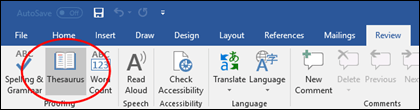MS | MCQs
Q41: Thesaurus tool in MS Word is used for ______?
ایم ایس ورڈ میں تھیسورس ٹول کس لیے استعمال کیا جاتا ہے؟
Q42: What is default font style in MS Word 2007?
ایم ایس ورڈ 2007 میں ڈیفالٹ فونٹ اسٹائل کیا ہے؟
Q43: What is the default file extension for all Word documents?
تمام ورڈ دستاویزات کے لیے ڈیفالٹ فائل ایکسٹینشن کیا ہے؟
Q44: MS Word's default spacing line is?
ایم ایس ورڈ کی ڈیفالٹ اسپیسنگ لائن کیا ہے؟
Q45: What is the maximum Zoom Percentage in MS Word?
ایم ایس ورڈ میں زوم کا زیادہ سے زیادہ فیصد کیا ہے؟
Q46: Which of following is not type of page margin?
مندرجہ ذیل میں سے کون سا صفحہ مارجن کی قسم نہیں ہے؟
Q47: Which Short cut key for opening the font dialog box in Microsoft Word?
مائیکروسافٹ ورڈ میں فونٹ ڈائیلاگ باکس کھولنے کے لیے کون سی شارٹ کٹ کی ہے؟
Q48: Which shortcut key is used to moves the cursor one page down?
کرسر کو ایک صفحہ نیچے لے جانے کے لیے کون سی شارٹ کٹ کی استعمال ہوتی ہے؟
Q49: _______ displays the content of active cell?
فعال سیل کا مواد کیا دکھاتا ہے؟
Q50: In MS Word and Excel, to combine two or more cells into one is called?
ایم ایس ورڈ اور ایکسل میں دو یا دو سے زیادہ سیلز کو ملا کر ایک کرنے کو کیا کہتے ہیں؟
✅ Correct: 0 |
❌ Wrong: 0 |
📊 Total Attempted: 0
Want to go directly? Enter a page number and hit Jump: